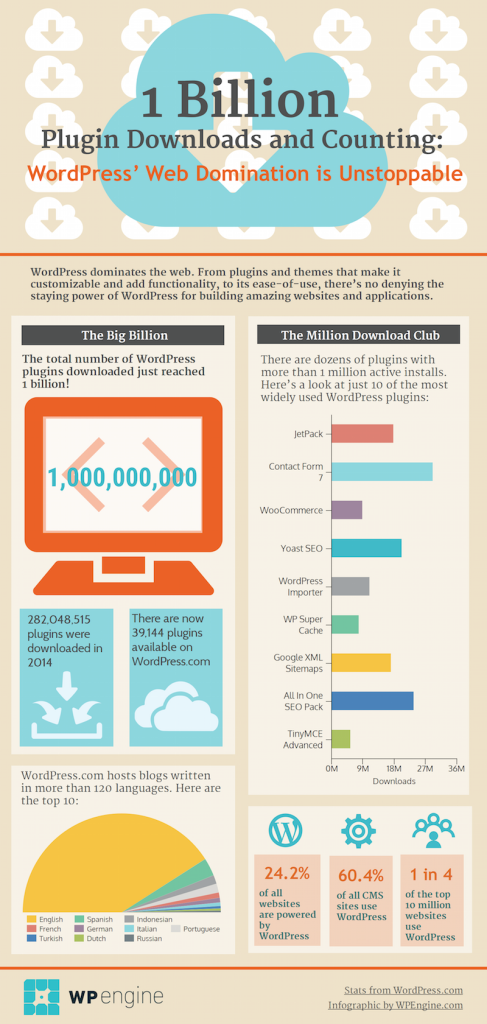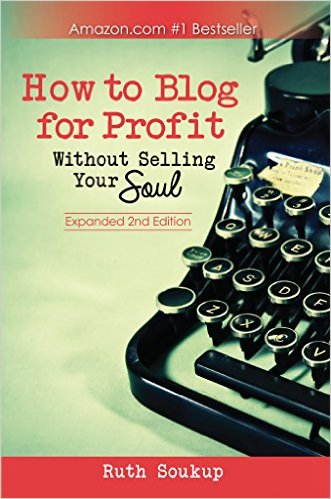Setting Up Your Blog
First, you’ll need to choose your blogging platform.
There are many different blogging platforms including WordPress, Typepad, Tumblr, Blogger and more. However, my recommended choice is WordPress.
Why should you be using WordPress?
– It is relatively easy to set up.
– There is no cost for wordpress itself.
– It is one of the more secure softwares.
– There are free and premium themes to choose from.
– 24% off all sites are powered by WordPress and 60% off all CMS sites are WordPress.
Why You Should Skip the Free Blogs
Free Blogs are tempting in the beginning, but you should try to avoid them.
You don’t own your website – that is the truth of the matter, it doesn’t belong to you and it can be shut down at any time.
Advertising networks do not work on most free platforms – Your revenue themes will be limited.
You may not have a custom domain – Usually you will have a domain from the free service with the service name in it.
Google has recently deindexed some of these sites.
*If you are looking to just test out the waters, a free platform may work for you. However, if you are aiming to build a business and look credible, go with a self hosted domain with WordPress.
Choosing a Domain Name & Hosting
Your Domain name is the url where people will find you. You can purchase a domain name at a site like GoDaddy. There are plenty of cheap options for registering a domain name.
A few tips for choosing a domain name:
* Keep it simple to type.
* Try to keep it as short as possible
* Avoid hyphens in your URL.
* Protect your business by purchasing several domains – i.e., .com, .net.
* Use Keywords that are part of your business.
Web Analytic Tools
To really get a grasp and learn what’s working for your site, a good analytics system will be your best tool. They give you information for exactly what is happening on your sits: separating out what is working from what is not.
Without a good analytics system, you don’t know what is going on.
Google Analytics – The number one business analytics tool used, because it is extremely robust, and even better, it’s FREE!
Clicky – This is by far my favorite analytics tool. It is usually the first tool bloggers migrate over too after they set up Google Analytics. The only downside is that it is $60/year and Google Analytics is free. For me it is worth the daily snapshot I get of my business.
Content Management Tools
Once your blog is setup, you will need to think about how you are going to manage your content. There are three key areas of content management:
– Publishing regularly
– Sharing content
– Managing comments and emails
Identify how frequently visitors will expect you to post new content. Before you decide, determine how much you can realistically write and publish each week.
Titles
Titles are very important, that is what makes someone actually read your post. If they don’t read it, publishing it doesn’t matter. I recommend a tool like Headline Analyzer to determine if your title has traction.
Scheduling
Create a publishing schedule and stick to it. There are tools to help manage these tasks. I highly recommend using some sort of content/editoral calendar. This calendar is your writing and publishing schedule.
1. Use a WordPress Plugin like WordPress Editorial Calendar
2. Use a simple Google Calendar
3. Use a monthly pre-printed calendar
4. Use a content calendar program like CoSchedule
Automate your Social Media
In addition to your blog content, you will need to share your content on social media. Using scheduling tools and automated systems will help you stay on top of your social media posts.
In addition to outside software, look at plugins that will automatically publish your content to Facebook, Twitter- right from inside your blog.
Email Marketing Programs
Mad Mimi is the easiest way to create, send, share and track email newsletters online. Mad Mimi is for people who want email marketing to be simple. Every day, over 40 million emails are sent, shared and tracked on Mad Mimi. You can try Mad Mimi for FREE (up to 100 users).
Pros: Very Easy to Use Interface, Free Trial to Get Started
Cons: Limited Design Capabilities
FeedBurner is a web feed management provider launched in 2004. Feedburner is totally free. Feedburner has some downsides, including inability to send one off emails. For more on Feedburner and to sign up, go here.
Pros: Free
Cons: Very limited capabilities.
Connect your data, build your audience, and create your most successful email program ever. Emma is a more comprehensive email marketing program with more robust design and tracking. Learn more about Emma here.
Pros: Robust Reporting Interface, Gorgeous Design Options
Cons: Can be costly depending on number of users
MailChimp is one of the most popular email marketing programs online. If you have fewer than 2,000 subscribers, you can send up to 12,000 emails per month absolutely FREE. Learn more about MailChimp here.
Pros: Free up to 12k emails per day, Easy to Use, Amazing Design Templates, Robust Reporting
Cons: Can be costly depending on number of users
Monetize
One of my favorite books I read during my journey to make more money was an ebook written by a friend Ruth Soukup, it’s called How to Blog for Profit…without Selling Your Soul! It is FREE on Kindle, so I would highly recommend downloading this and reading it!
Earn Money Using Affiliate Links
Here is a list of some affiliates I recommend working with, depending on your niche.
Panthera Network
Linkshare
CPADNA
Escalate Media
MySavings
Commission Junction
ShareASale
Savings.com
CenterPoint Media
Glitter Network
Coupon-printing (Coupons.com, RedPlum, and SmartSource)
Amazon
Sponsored Posts Networks
Below are a list of some of the companies I work with to connect with big brands to write and get paid for sponsored post opportunities.
* Social Fabric
* TapInfluence
* LunchBox
Online Small Business Resources
I think a key to staying on top of your business is constantly learning new things. I love signing up for newsletters, webinars and listening to Periscopes of others who teach on small business training. Here are just a few resources I recommend.
Brilliant Business Moms – Beth Anne knows her stuff, and she has nice set of courses you can choose from to make money! I just finished her FREE How to Make a Profit from Facebook Ads course and it was wonderful. Check her out.
Amy Porterfield – This lady is a whiz at social media, creating webinars and especially generating business off your email newsletter. She is a must-read if you are an online entrepreneur.
Chalene Johnson – While she was made popular as a celebrity fitness trainer, her webinars and podcasts on social media and small business are wonderful. I receive her newsletters, listen to her podcasts and occasionally sit in on her Periscopes.
Syed Balkhi – The weekly newsletter he sends out is very concise, simple and super easy to follow. I love his education style because it is very easy to implement and not overwhelming. He makes over 6 figures online and receives over 400 million page views per month, so he knows what he is talking about!