Have you heard? Publix Digital Coupons are now available everywhere! Publix began offering digital coupons in select areas earlier this year. However, effective March 15th, they are available in the following Publix locations: Alabama, Florida, Georgia, South Carolina & Tennessee.
Here’s how you to sign up for Publix Digital Coupons:
- Visit the Publix website to create an account.
- Click to choose coupons you want & save them on your “My Coupons” tab.
- Enter your phone number and checkout and Save! Your coupon savings will automatically be deducted.
Instead of clipping coupons, simply log in & save these Publix Digital Coupons to your account to save instantly at checkout. It’s that easy. Sign up for Publix Digital Coupons today!



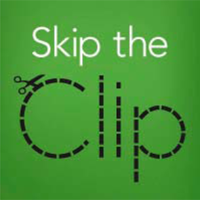


Kelly, any information on whether or not this will go mobile, a la Kroger? I’m looking on the Publix mobile site on my Android & not seeing any coupons. It sure would be convenient to load these on the go, like I do on my Kroger app! Thanks for any information you have!
Where am I supposed to sign in with a phone number?
too confusing on how/where to “sign up.”
your printed store ad in the Herald Tribune stated to go to publix.com/coupons but that site wants to send you to another to sign up and when you get there it is too cumbersome with info and NO sign up box.?????
Don, when you go to the Publix coupon page, you click on “digital coupons”. Otherwise, you can try this link to go directly to the Publix Digital Coupons. Hope that helps!
can’t get my Email address excepted for Digital Coupons.
I can’t get the Publix when I enter to OK me I use the same name and password and they are not accepting this. How can I change my password so it will be accepted
I used to get digital coupons automatically at least every month. I have not received any for many months.
When I clip on a digital coupon it takes me to another page.